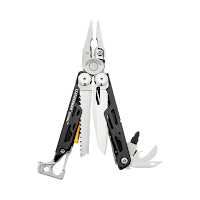Off the Photography topic...
Like my last post, this isn't directly related to photography but my plan is that it will become what enables me to get better shots: backpacking. I am spending time researching and acquiring some backpacking gear and thought I'd share more about it.
You can view my gear list at:
https://lighterpack.com/r/a2e9f9
The Big 3
Backpack
 |
My Gregory Baltoro 65 and
Black Diamond Trail Ergo Trekking Poles |
As I mentioned in my last post I've selected the
Gregory Baltoro 65 backpack. It is a large capacity (not the largest), and probably larger than required for a 2 night trip which I'm likely to take (Friday and Saturday nights on a weekend). But, I should be able to pack in camera gear.
It's also heavy compared to the pack I see experienced backpackers gravitating to, the
ZPacks Arc Blast or one of the other ZPacks backpacks. I am REALLY tempted to switch to one of those. The Arc Blast weighs 21 ounces - 1 pound 5 ounces - compared to the 5 pounds 8 ounces of the Baltoro 65, a savings of 64 ounces (4 pounds)!
As I order equipment and fill up my bag, I am still wishing it had an additional web pouch on the back like the Osprey packs, as well as the trekking pole attachments. ZPacks offers some trekking pole attachments which I may pick up down the road once I actually get out of my house and onto some dirt with the pack.
The other thing that ZPacks offers that I may try to integrate is large hip strap pockets. The pockets on the Baltoro are not very spacious. I put my new Suunto compass in one of the pockets and it about fills it up.
I also don't know where to put a map. None of the pockets seem logical to me for storing a map. The lid pockets aren't really big enough unless you fold the map (which is okay but seems cumbersome). I've kind of decided to use the large back pocket for the rain gear sorts of stuff (that's where the included back rain cover is) so it doesn't seem logical for also storing a map in.
Shelter
 |
| My Big Agnes Fly Creek HV UL2 |
I've also already mentioned my shelter selection, the
Big Agnes Fly Creek HV UL2 3 season 2 person tent which weighs 1 pound 15 ounces.
I've received my copy, from
SteepAndCheap.com, where I got it for a really good price. When you're looking for backpacking gear I recommend checking that site out. They're apparently a discount / closeout site for Backcountry.com and you can find really good deals there similar to the REI Garage.
I made a Tyvek footprint and left some ground covering in the vestibule which I can fold under the tent's bathtub in the event of rain. I got a great price and quick service on the Tyvek from
AntiGravityGear.com and recommend them too.
The Fly Creek does not come with enough tent stakes for all of the fly outs and other anchoring points. I'm still mulling over whether I want to get additional stakes and if so, what type.
Sleeping System
 |
REI Co-op
Flash Insulated
Air Sleeping Pad |
For my sleeping system, also mentioned previously, I've opted for an
Enlightened Equipment Revelation 20 Degree quilt with the 850 DownTek fill, regular length / wide, Navy on the outside and Red on the inside, weighing 1 pound and 1 ounce. Also as I mentioned before, I bought a custom made version (as compared to off the shelf). I ordered mine on October 9, 2017 and it will be delivered tomorrow, October 22, 2017. That's a 2 week turn around and I'm not complaining. I am getting exactly the quilt I ordered! I'll try to post a picture of it once I have it in my normal sized hands.
 |
| Moon Lence Pillow |
Along with the quilt, I decided on the
REI Flash Insulated pad in the wide width like the image on the right, weighing 1 pound 3 ounces.
To finish off my sleeping system I also added a
Moon Lence Ultralight Inflatable Travel/Camping Pillow from Amazon, weighing in at 2.8 ounces. I was turned on to this by
Darwin On The Trail. He's given me a lot of good tips.
I think I'm set for getting some good sleep if I ever get out on a trail. But even if I don't backpack I know I can still use this gear when I stay in the back of my Explorer!
Kitchen / Cooking System
You can't go out overnight without eating. Or at least I can't. But, I don't want to eat gourmet; I want to eat anti-gourmet or at least light weight. Here's what I've boiled things down to (poor pun intended)...
 |
| BRS 3000T Stove |
I switched from my Primus stove to the
BRS 3000T Ultralight Mini Camping Stove, which weighs in at a whopping 25 grams!
I can't believe how small and light this stove is compared to my old (1 year old) Primus!
It is a canister stove so I'll still need to carry a canister or two but such is life - at least until I switch to an alcohol system or to just eating cold food.
 |
Snow Peak Mini Solo
Titanium Cookset |
I am sticking with my Snow Peak titanium pots for the time being, mainly because I still have room in my pack and they're not terrible anyway, which tip the scales at 5.5 ounces. Snow Peak apparently no longer makes the model I have with a 28 fluid ounce pot and 10 fluid ounce cup, but I found it at
OMCGear.com if you're interested (probably not because they want $65.95 for it).
This pot is supposed to be able to carry the small canisters in it but I don't have any that fit. Nor do I have a cozy to aid in fuel optimization - I plan to work on that once I start getting out.
 |
| Toaks Titanium Folding Spork |
I'm not convinced I want to get down to a single pot like other, experienced backpackers do. I think I want to continue to be able to eat my oatmeal from a pot while having some coffee at the same time. But we'll see...
And finally, I upgraded my spork to a
TOAKS Titanium Folding Spork that weighs an almost invisible 0.6 ounces. My old Snow Peak spork wouldn't fit inside my cooking pot but this one does.
FYI, I was turned on to this by
Jason from Outdoor Adventures. Thanks! He's got a lot of good information on beginning backpacking. He's the one that has me thinking about going to a single pot but he still carries a collapsible cup too, so, as I stated, I'm not jumping at that change yet.
 |
| Light My Fire Firesteel 2.0 |
To start my stove I have a butane lighter as a backup for my cool little
Light My Fire Swedish FireSteel 2.0. I've been using this for a bit and just love it! I'm not worried about wet matches, a lighter that won't light, or a lighter that leaks. This thing is cool!
I also added a couple of
LOKSAK OPSAK 12" x 20" bags to help with the anti-bear and other critter fight. I haven't really used them so don't have much to say about them.
Clothing
I think I'm set for clothing although I'm still working on a jacket. I've talked about my clothing before in posts from a year ago but thought I'd add some new items here...
Jacket
 |
Mountain Hardwear
Ghost Whisperer |
I bought a
Outdoor Research Transcendent Hoody but it's an athletic fit and is a bit snug around my less than svelte stomach; it's hooded with an untreated 650 fill goose down and weighs 15.4 ounces. I've ordered a
Mountain Hardwear Ghost Whisperer to try it out; it's also hooded and is Q.Shield treated 800 fill down jacket that weighs less than 8 ounces. If one of those works out I'll send the other one back. If neither work out then I'll have to guess which one I'll be able to fit into the soonest. I think I like the OR jacket better due to the additional pockets and adjustments but if it doesn't fit as well then I'm facing a conundrum.
Shirts
 |
| Trailside Supply Co. Long Sleeve Shirt |
I had been wearing Wrangler shirts that I like a lot. They're a synthetic / cotton blend, long sleeve, button down shirt that I think look good. However, I wanted full synthetic but wasn't enthused about spending the money for shirts from Columbia or other manufacturers.
Other
As mentioned before, I'm using these items:
- Black Diamond Trail Ergo Cork Trekking Poles
- Vasque hiking boots
- Darn tough socks with Fox River sock liners
- Ex Officio under garments or unmentionables
- Terramar long johns (top and bottom)
- Columbia Silver Ridge Convertible britches
Other Goodies
Besides the major systems mentioned above, here are some of the other goodies I've added.
Navigation
 |
| Suunto M-3 Compass |
I have considered a GPS but somewhere I read that if you think you need a GPS then you'll also want a backup because a GPS runs on batteries. And if you need a backup, then why carry the GPS in the first place - just get, and learn to use, a map and a compass.
I used maps a lot in the Navy (where we called them "charts") and am comfortable with them, if a bit out of practice. So I did a bit of research and decided to get a
Suunto M-3 Compass. I don't need the "global" compass, or if/when I do, I'll get it. Otherwise, this compass gets high marks for accuracy and durability.
As for maps, at the Ranger station on Mt. Lemmon I have picked up a nice map of the are by
Green Trails Maps which I plan to use to hone my map navigation skills once I start camping there..
Lighting
 |
| Olight S1 Baton Flashlight |
I have tried to use a headlamp but I just don't like them. I don't like the strap but more importantly I don't like the way they reflect in my glasses, and I have to wear glasses in order to see. Thanks to Darwin On The Trail, I've switched to the small
Olight S1 Baton flashlight that clips to a ball cap and weighs 1 ounce.
This flashlight has 5 modes, a magnetic base to mount it to anything with some iron in it. The only thing I wish it had was a red lens.
And even though the size is small, it can put out 500 lumens or more! I say "or more" because some literature I've read claims it can put out 600 lumens.
At the time I got mine from Amazon I also included a 2-pack of the higher output and rechargeable
14500 batteries which weight 22.7 grams each. I was hoping I could recharge them with my charger but in the end I decided to also get their
portable magnetic USB charger that weighs 20.5 grams.
The total cost for this system is $US 61.80, not including tax and shipping, but it is really powerful, well built, and rechargeable. I don't think I'll need another flashlight. I already know I like the flashlight but I haven't actually worn it clipped to a ball cap yet.
Paracord / Bear Hanging
 |
| GOLBERG 750lb Paracord |
If/when you're in bear country you're supposed to hang your food bag, and any other items that have bear attracting odors, from a tree. ZPacks offers a kit for this but I chose to make my own. I decided to get some paracord that could be used for other purposes such as helping get someone up a hill if they fell down (like the scene in the movie "
A Walk in the Woods" near the end).
I selected
50 feet of a 750 pound capacity orange paracord from Golberg which weighs an incredible 4 ounces. I had picked some paracord up from WalMart but it wasn't rated as strong, weighed more, and was bulkier. I like the Golberg paracord much better.
I also needed a caribiner for the bear hang. Again I had some cheap WalMart caribiners but found out that they can twist in the wind making it impossible to retrieve your food if you've hung it using the
Pacific Crest Trail method.
 |
| Paliston CE 25kN Locking Caribiner |
I decided to get a caribiner that 1) was locking so that the issue with the twisting didn't happen; 2) the locking nut was knurled to grip easier if it gets wet; 3) had the strength capacity to work to help haul someone up a hill. That meant I needed a locking caribiner rated for climbing.
I found a great price for a pack of 3
Paliston CE 25kN(5600lbs) Ultra-Light Locking Climbing Carabiner that are wonderful. Each caribiner is made of aluminum, is about 3.9 inches by 2.4 inches, are rated for 5,600 pounds (that should hold me, even with some bouncing), and weighs just under 2 ounces. I originally thought I'd end up with only 1 on my pack but these are so light and sturdy that I'm not going to bother with any of the cheaper caribiners and will just use all 3 of these.
I also have a small mesh bag like the one in Jason's video and use some dry bags to store my food and other items.
Therm-a-Rest Z-Seat Pad
I read a while ago that every outdoorsperson has to have at least one piece of North Face gear and I think the same is true for backpackers and Therm-a-Rest. Here's my obligatory piece, the silver and yellow sitting pad.
I've only tried it out on my bedroom floor so far so I can't say how much it really adds to the sitting experience.
I can say that I don't think I'd like to have only this material for sleeping on. However, since I hope to camp on the Arizona desert floor at some time, I may get one of these to stick under the REI Flash pad mentioned above in order to keep thorns out of the inflatable pad.
Leatherman Signal Multi-Tool
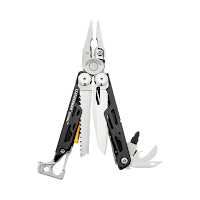 |
| Leatherman Signal |
I got the
Leatherman Signal a couple of months ago, weighing 7.5 ounces, and really like the quality of this tool. I thought it made sense for backpacking. However, since getting it, I wish I'd opted for a Wave instead.
The main reason is that on my
Victorinox Super Tinker, which I've had for probably 20 years and weighs only 3 ounces, the main things I use are the scissors and the small knife blade, in that order. I also use the toothpick a lot.
The Leatherman Signal doesn't have scissors but the
Wave does. This means that, with the Signal, if I want to have some scissors with me I need to also carry my Victorinox and if I have to carry it then why do I need to carry the Leatherman? Another conundrum. I can't send the Signal back now, either. And I don't feel like shelling out another $100 or so for the Wave. Hmmm...