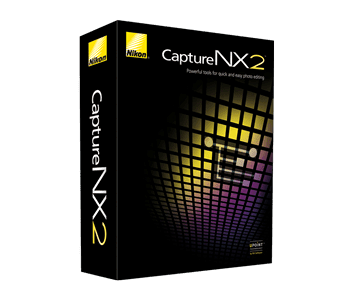If you aren't aware of Thom Hogan, he's an old school photographer who has also had an interesting career in a number of fields which give him a good, thorough background in technology. You can visit one of his websites at http://bythom.com/ (which is where you can pick up his books).
Thom did photography work with Galen Rowell. If you're not aware of Galen Rowell, he was a significant landscape photographer (and more), worthy of researching as well. You can check out his website at http://www.mountainlight.com/. Thom's background makes him eminently qualified to offer a book on a camera.
In the last week or so, Thom updated the book to include information specific to the D610. That was enough for me to buy the book. I will say, however, that the version I received is still the first edition which does NOT have the D610 material. I emailed Thom and he replied in about an hour, stating he was working out some issues with the PDF formatting. So, I'm still waiting for the D610 version...
| I am not all of the way through the book yet. It's over 800 printed pages. I'm on about page 150. The book, up to this point, is providing a detailed overview of how the sensor works. And I mean detailed. But, well explained - if you're the type to want his book you should be able to understand what he's saying. I have read about sensors before, but Thom mentions the material that the AA filter is made out of and how it's constructed and where it sits with respect to the actual photosites. Then he goes on to show how it affects resolution and why and what you should be aware of when shooting images that may be impacted adversely. I thought I already had enough to think about when taking a picture - Thom just increased that requirement and made me start worrying again. He kicked me out of my comfort zone and I'm only about 18% through the book! | SidebarThom mentions in a number of the articles on his website that if you're reading his information you're likely to be the type of photographer that is looking to derive the highest quality possible out of your equipment. Consequently he makes assumptions about certain things, such as that you have at least a basic understanding of what ISO is and how it is involved in taking a photograph.I like that about his information. When I was first getting involved in photography I needed to stick to the sites that explained over and over what an f-stop was. Now I don't want to hear the basics any longer. I want to dig deeper and Thom provides that. |
Thom continues by giving a great explanation of the EXPEED3 processing system, the camera power system (you want to read the info about how to care for your batteries), storage cards, image formats (get ready for details about the NEF format and how the data is compressed to JPEG). I haven't finished this section yet (what he calls "D600 Basics") and I already know I need to re-read portions before I'll completely understand them.
I am looking forward to reading the rest of the book, and at this point I'm really interested in how to fine tune my lenses. I also know that he has great info about getting the best sharpness possible out of an image and want to get that info as well.
I know I haven't fully read the book yet, but I have two other D610 books and of the three, this has the most detail, background information, and in my opinion, insight regarding the camera. If I had this book I probably would NOT have purchase the other two even though they aren't bad. They're just not enough for me. (The other two books are: "Mastering the Nikon D610" by Darrel Young, and "Nikon D610 Experience - The Still Photography Guide to Operation and Image Creation with the Nikon D610" by Douglas Klosterman.) Based on my experience with these three books, as well as a LOT of online reading, I can't recommend Thom's books enough.
And, for full disclosure, I have no affiliation with Thom other than I have come to enjoy his insight and website more than any other single source. I have recommended his article on buying a tripod (http://bythom.com/support.htm) to a number of people.
The tripod article describes a philosophy that can be applied to any non-trivial equipment purchase, and one that I'm struggling with now regarding a GPS (I'd really like a more robust GPS. I'm on my second device in less than two years and I think it's going out again. I'd really like one that included the camera direction and the ability to use it as a shutter release (since it uses the shutter release connection on the camera).
So unless the rest of the pages in the book are blank, I think everyone, at least Nikon users, should own the Thom Hogan guide for their camera. It may not make you a better photographer but it will give you a lot of information on how to become a better photographer.