Taking a pictures doesn't end when the shutter closes
One thing I hadn't thought a lot about prior to getting my camera was that, because the images are digital, you need some way to get them into your computer and then on to whatever you are going to do with them - look at them on your computer, post or email them, or print them. And, printing can be done on your own printer or by sending the off somewhere else.I got interested in taking pictures (as I mentioned in an earlier post) after a short trip when I took some pictures with my Kodak camera. I posted some of them on Facebook and enjoyed the responses I got. I also enjoyed the process of taking the pictures, looking for what I thought was a good composition, trying to get dramatic shots of the depth of Canyon de Chelley, close up shots of lizards and birds flying. I enjoyed (and still do) the memory and experience of being there when I took the pictures. I like that looking at those pics reminds me of what my dog and I were doing - how bored my dog probably was and how I enjoyed the solitude of being alone with my dog and taking pictures of some amazing sights.
After seeing those pictures, I wanted them to be sharper. I also wanted to be able to do things like create "silky" water, blurring backgrounds, etc. Mainly so I could share them on Facebook too.
But once you have the camera and have taken some pictures you need to be able to transfer them to your computer, and then to be able to process them suitably for uploading to the web.
Enter the software and computer interface...
More money to spend and decisions to make
Most cameras probably come with some sort of software that enables you to upload your pictures from your camera to your computer. My Nikon D3200, for example, comes with "ViewNX 2" (actually, it may only be available as a download - I don't remember. I know it IS available as a download but I don't remember if I got a CD with the camera).
Disclaimer: I'm using a Windows based PC so I'm only going to discuss that computer from this point forward; I have very little Apple experience. I'll try to remember to use uppercase for things like RAW and JPEG but if I don't, well, excuse me. I'm also NOT going into the technical details of what RAW or NEF are - I'm just writing about my opinions regarding my image processing software adventures.
The Nikon "ViewNX 2" software is free. It includes a separate application called "Nikon Transfer 2" which provides the means to transfer the images from the camera to the PC. This works with either an SD card reader or by hooking the camera up to the PC through a USB connection. It provides some cool features like folder/file renaming and copying the files to 2 locations at the same time so you have your "working" location plus a backup.
"ViewNX 2" provides some basic editing capabilities and works on RAW or JPEG format files. It can do cropping and resizing. It allows you to edit some of the EXIF data including GPS info. It's not bad for what it does and it's price is good: FREE.
However, once you start reading stuff about photography on the interweb such as trick photography, composition photography, adding a watermark, adjusting parts of an image while leaving other parts untouched (or touched up differently), you realize that "ViewNX 2" doesn't provide the tools required for that. In fact, one thing that I find is a huge omission in "ViewNX 2" is the lack of noise reduction control. There isn't any noise reduction at all, not even when doing a JPEG conversion.
So if "ViewNX 2" (or the equivalent Canon or Sony or Pentax or ???) sofware isn't enough what should one get?
A quick bit of research will divulge that the most popular software is from Adobe. The professionals use Adobe. And by pros, I mean people who edit images and have them published in top magazines like National Geographic. In addition, for Nikon users, you'll hear about the Nikon "CaptureNX 2" software. I'm going to just discuss these options - not because I'm a snob, but because that's what I ended up getting.
Layers or not
First, I discovered that there are basically 2 types of image processing which I'll call "pure" and "enhanced".

I think of "pure" image processing as processing where all you're doing is enhancing the image captured by the camera. This is what Nikon's "CaptureNX 2" provides.
It allows you to do things like increase the sharpness, contrast, brightness, hue, white balance, exposure compensation, noise reduction, etc. It allows you to perform edits on selected portions of an image. It provides the ability to create and save presets and to do batch operations (such as applying a preset to a number of images).
If you read enough you'll also find that "CaptureNX 2" has a reputation for processing Nikon RAW files better than any other software. That was what sold me.
My goal soon became trying to get the sharpest pictures I could, to compare with those that I saw on various sites such as Flickr.
I like "CaptureNX 2" a lot. It integrates well with "ViewNX 2" and "Transfer 2". And yes, you really need all 3 (well, if you're using "CaptureNX 2" you will likely find it easier to use all 3).
The way my system works, I have a SD card reader on my PC. I pull the SD card out of the D3200, put it in my PC, and "Transfer 2" automatically opens. I use it to rename and copy the files into folders on my hard drive as well as an external hard drive for backup. When the files have been transferred it automatically opens up "ViewNX 2" so that I can start working with the images on my PC.
"ViewNX 2" provides a browser with image thumbnails, even when the files are RAW files. Windows 7 doesn't have the capability to show a thumbnail of my Nikon .NEF files. I can scroll through the images and view a larger version of selected images. When I want to edit a file I can directly open the selected image in "CaptureNX 2" from "ViewNX 2". "ViewNX 2" will be updated with any changes I've made in "CaptureNX 2".
This process is great if all I want to do is make the picture look the best that it can. But if you get interested in other types of photography such as composite images, or if you want to add a watermark, "CaptureNX 2" doesn't provide any functionality for doing that. Enter the Adobe options...
 I think of "enhanced" image processing as the processes or ability to modify the picture to the extent that it is NOT what the camera saw or in some cases, is even capable of seeing. This includes composite photographs for example, where you might use the sky from one picture and the foreground from another picture and a person from a third picture. This process is often called "photoshopping" and that's what Adobe offers - "Photoshop" (among others).
I think of "enhanced" image processing as the processes or ability to modify the picture to the extent that it is NOT what the camera saw or in some cases, is even capable of seeing. This includes composite photographs for example, where you might use the sky from one picture and the foreground from another picture and a person from a third picture. This process is often called "photoshopping" and that's what Adobe offers - "Photoshop" (among others).To do any thing like combining parts from different pictures into one picture, or even adding a watermark, is what "layers" provide. Basically you have different layers which can be portions of an image, such as having one layer with nothing but a sky shot, another layer with a foreground, and another with your significant other, for example. Then you can blend them, move them, etc.
Adobe has 3 main photography processing software packages. The grandpa is "Photoshop", the baby is "Photoshop Elements", and somewhere in between is "Lightroom". This is somewhat confusing, at least it confused me for a while.
Between the 3, Photoshop and Photoshop Elements offer layers. If you want to do composites or trick photography (such as levitation like in my avatar) you need layers. Lightroom is more comparable to Nikon CaptureNX 2 - it's more geared to "pure" image processing. However, Lightroom does allow you to add a watermark - either an image or text, which is something I wish CaptureNX 2 had. I don't care if CaptureNX 2 has full layer support, but at least it should allow me to put a watermark on the image (my only other complaint about CaptureNX 2 is that I wish you could re-arrange the edits like you can re-arrange layers in Photoshop or Photoshop Elements).
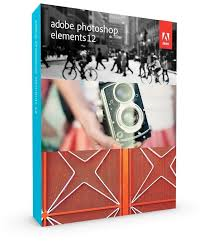 Because I'm cheap, I started out with Photoshop Elements, version 12. I wanted to try some levitation which requires layers.
Because I'm cheap, I started out with Photoshop Elements, version 12. I wanted to try some levitation which requires layers.I got Photoshop Elements 12 (PSE) in October, 2013. On a side note, my photographer co-worker / friend / guru, Jon, had just got PSE in August or so, but it was version 11. Apparently PSE has updates released each year. The upgrade is almost as expensive as purchasing the new version. If you're thinking of getting PSE for the first time and it's August or September you might want to wait until the next version is available.
The new version of Photoshop and Lightroom are available as "cloud" software. The versions are called "CC" for "creative cloud". You pay a monthly fee to Adobe. In return you can download the software which apparently only works while your subscription is in effect.
Because I registered the software and elected to receive updates or other notices from Adobe, I got an email that offered a year of "CC" for $9.95 or so per month and gave me both Photoshop CC and Lightroom CC, as well as the Adobe Bridge software (which is the equivalent of Nikon Transfer 2). How could I refuse?
So I've actually got some experience with Adobe Photoshop, Lightroom, and Photoshope Elements 12.
I don't have any favorites regarding functionality; they're all a bit different.
What I do like are the following items:
- Photoshop works with 16 bit files (and even 32 bit files if you have them). The camera shoots at 12 bits (my camera). Photoshop Elements only works with 8 bit files, loosing some info. Photoshop has more features than Photoshop Elements, but not a lot.
- Photoshop Elements is installed on my PC and I own it. I don't have to make a monthly payment. Once my CC subscription runs out I don't know what the monthly fee will be and/or whether I'll want to pay it. I don't have to worry about that with Elements. I like some of the "short cut" processing available - in Photoshop you have to do more things manually.
- The only thing I really have used Lightroom for is its watermark functionality. It will place a watermark on an image and it will resize it too (e.g. if you want it to be 10% of the height of the image it will do each picture for you).
Note that CaptureNX 2 will also save images as 16 bit TIFFs.
And one more thing
 Along the way I also got interested in HDR images. This requires either a camera that process HDR images internally or software that processes HDR images. I read about some of the different offerings out there, but my informant Tony Northrup steered me to Photomatix and I got their "Photomatix Essentials" version. I have fun with it too. Note that Photoshop and Photoshop Elements do HDR also, but not the same as the Photomatix software.
Along the way I also got interested in HDR images. This requires either a camera that process HDR images internally or software that processes HDR images. I read about some of the different offerings out there, but my informant Tony Northrup steered me to Photomatix and I got their "Photomatix Essentials" version. I have fun with it too. Note that Photoshop and Photoshop Elements do HDR also, but not the same as the Photomatix software.
No comments:
Post a Comment