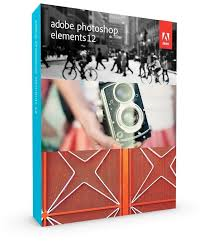My tripod and ball head adventure
 After some online research, I purchased a Manfrotto 055XPROB tripod along with a Giottos MH1001-652 Medium Ball Head with Tension Control and MH652 Quick Release on 1/16/2014. I believe I've already written about this a bit.
After some online research, I purchased a Manfrotto 055XPROB tripod along with a Giottos MH1001-652 Medium Ball Head with Tension Control and MH652 Quick Release on 1/16/2014. I believe I've already written about this a bit.There are compromises with the tripod. There are other brands. There are other features on other tripods. I decided to get the Manfrotto 055XPROB because of:
- Apparent reputation of Manfrotto (I've never had any Manfrotto gear so I can only go by what I read and there are lots of positive things said about Manfrotto gear).
- A positionable center column and legs. I want to be able to position the camera low to the ground for macro shots.
- The height of the legs without the column extended - it provides a more solid mount at eye level or close to it. With the column extended on shorter legs the mount is not as solid.
- Three leg sections (instead of four). Again, this means fewer areas that allow flexing to occur and the material is overall thicker. This also contributes to a more sturdy mount
- The carbon fiber version is lighter which makes it more pleasant to carry for much distance. Since I don't expect to be hiking very far with a tripod it wasn't a big factor to me. The downside of the lighter tripod is that it's more susceptible to vibration due to wind.
- The carbon fiber version is actually more rigid which causes a more stable camera mount.
- The carbon fiber version is more than twice the cost of the aluminum version. I couldn't justify the difference. Today, the version I got is listed at $169.95 on Amazon and the carbon fiber version is listed at $399.99.
Out with the (not so) old
 The Giottos ball head is, or was, another matter.
The Giottos ball head is, or was, another matter.I really liked the price, fit, finish, and features of this unit. It's supposed to support 11 pounds.
Unforutunately, when I had my Nikon D3200 and AF-S DX NIKKOR 55-300mm f/4.5-5.6G ED VR lens, which combined weigh just a couple of ounces over 2 pounds, I experienced significant "droop".
Droop happens when you compose a picture, tighten the ball, and then the camera droops when you let go of it. I did not like that. When you loosen the ball again the whole image may need to be re-composed, even if you have the friction control tightened down (the friction control adds "grip" to the ball so that even when the main "lock" is loosened the ball won't just flop around, preventing the camera from falling over and hitting the tripod).
Once again, I resorted to the web to read how others deal with this issue. Note that I'd read reviews on this head, I'd seen some users complain about droop, but I'd seen other people complain about droop to some extent on most other ball heads. Also note that this is a small head and fairly inexpensive but got good reviews.
The only real solution to combat this on an existing head is to adjust your composition accordingly - aim high and assume the droop will occur and hope that when the drooping ends your shot is composed the way you want it.
If it weren't for the fact that my $79 or so Velbon all-in-one tripod with plastic pan & tilt head had zero droop, I might have accepted the Giottos. But, I did have the cheap Velbon and liked how it stayed where I set it when I tightened it down and let go of the camera.
I decided I couldn't keep the unit. I needed either, as a minimum, to try a larger Giottos, or I needed to get a different brand. I'd bought the head from Amazon and the time was running out for returning it, so I sent it back.
Yay Amazon!
I'd never returned anything to Amazon before. It was extremely simple and very quick. I am a big Amazon fan and a Prime member.
The Replacement
After more research and deliberation and almost stumbled on my new ball head. I didn't see it mentioned in any comparisons. I barely saw mention of it anywhere but I'm glad I found out about it. I'm talking about my new Manfrotto 468MGRC5 Hydrostatic Ball Head with RC5 Rapid Connect System (3433PL).
I ordered this from Amazon. It was actually provided by Adorama and I checked - it was cheaper to by from Adorama through Amazon in this case.
This unit is built like a tank. I chose the longer Arca-Swiss type plate thinking it may work better when I (eventually) get my copy of the new Tamron 600mm lens. For my existing camera and lens the RC3 plate would probably have been sufficient (and I may get that plate).
The big thing with this ball head is that it's hydraulic. I haven't seen a cut-away diagram of how it works exactly but I assume that there's a chamber of hydraulic fluid that forces a wedge around the bottom of the ball to lock it in place. The Giottos web shows a cut-away of how their system works and I can't help but believe this design is better.
Regardless of how accurate my beliefs are, what I know is that when this unit is locked the mount or ball do NOT move.
Besides that, which is enough to make me happy, it has a pan / lock and a friction adjustment. The pan degrees are etched into the base and are easily visible (the Giottos knob for the pan release blocks the degree markers, as do some of the other Manfrotto or other manufacturers or models). The thing appears to be out of solid metal.
There are two minor issues with this head that I'll live with or address:
- It's heavy for a ball head, weighing in at 1.63 pounds. Along with my tripod legs, the system is 6.92 pounds. On the other hand, it won't blow away very easily!
- The etched degree markers do not have even as much contrast as in the image above. I'm going to put some paint in the etchings.